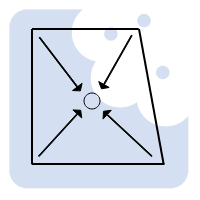How to get Archicad license keys/ID
There are several ways to get your Archicad license keys/Ids and seats for use in Archibites tools and objects. Your Archibites tools will be licensed to Archicad instances using these keys/ids.
Retreive Keys
Note: the License Key is NOT the license Number found in Archicad –> Help –> Licence information’
1. If all your staff have a Graphisoft ID (for all recent Archicad versions this is required) and all staff are linked to your Company Graphisoft profile then use METHOD 1. In almost all cases this is the easiest and recommended method for subscription, cloud, software and hardware license types.
OR, users don’t belong to your company profile,
2. If you have a Cloud License, see METHOD 2 if staff are NOT linked to your organisation.
3. If you have a Software License, see METHOD 3
4. If you have a Hardware License, see METHOD 3
Input Keys
After using one of the METHODs above enter the keys and seats into the ArchiCAD License Key page on the Archibites My Accounts page
Use the Add buttons to add multiple licenses. All Keys/IDs and seats that use Archibites tools must be entered. Save changes.

Let us know
If you have recently made a purchase, we will wait for this information before issuing the tools to you.
If you would like us to update the license for existing purchases with new keys/IDs, please complete the above steps and let us know via the Support/Contact page.
METHOD 1: Company Unique ID via Graphisoft management website.
Open companymanagement.graphisoft.com
Go to Company Profile and retrieve the Company Unique ID. An example of a Organisation ID is an 64 characters of number and/or letters. 1c1c1c1c1c1c1c1c1c1c1c1c1c1c1c1c1c1c1c1c1c1c1c1c1c1c1c1c1c1c1c1c
It is NOT located under Cloud License, Software Keys or Hardware Keys.

Figure: Example of Cloud Company Unique ID
METHOD 2: User Unique ID via Graphisoft management website.
Open companymanagement.graphisoft.com
Go to Members and retrieve the User Unique ID. An example of a Use Unique ID is a 64 characters of number and/or letters. 1c1c1c1c1c1c1c1c1c1c1c1c1c1c1c1c1c1c1c1c1c1c1c1c1c1c1c1c1c1c1c1c
It is NOT located under Cloud License, Software Keys or Hardware Keys.
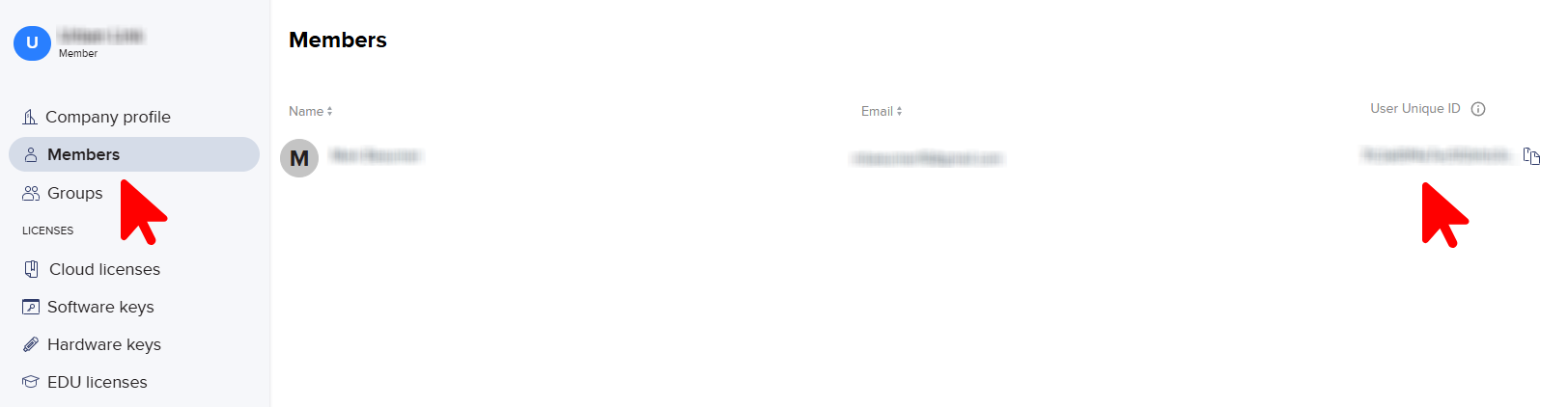
Figure: Example of Cloud User Unique ID
METHOD 3: Software/Hardware Key via Graphisoft management website.
Open companymanagement.graphisoft.com
Go to Software Keys for a software license OR
Hardware Keys for a hardware license.
Copy the key and seats highlighted below. Copy letters and numbers, e.g. SW0000101010. and the number of seats.
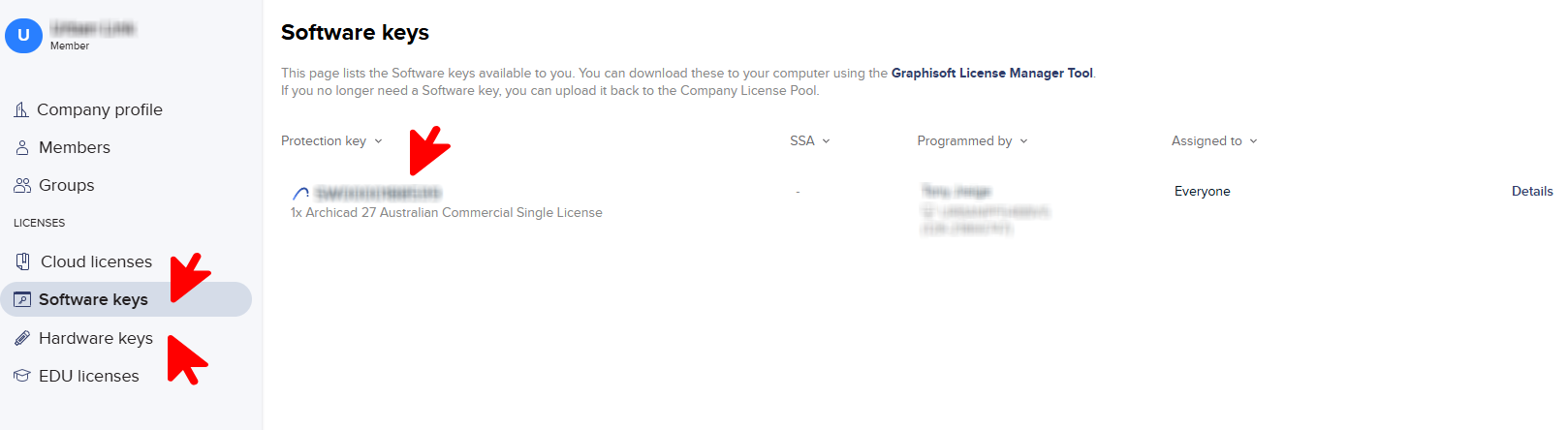
Figure: Example of Software Key location
Troubleshooting
- Once you have entered your keys on Archibites My Account page please ensure you let us know so your license can be issued or updated with the keys. This will not happen automatically.
- The License Key is NOT the license Number found in Archicad –> Help –> Licence information’. Refer instructions above.
- For METHOD 1 or 2, ensure users are logged into the correct Graphisoft id
- For METHOD 1 or 2, ensure users are members of your company profile at companymanagement.graphisoft.com
Don’t yet own Archibites objects?
You can download a free trial version or Archibites objects here.